I find it more organized if I have an attribute in the main controller (hidden from animators) that I can use to change the display type of all geometry. This way I can go back and select geometry easily by dialing the number for respective display type. Also if we expose less non-animation related things to animators its safer for the rig and cleaner for animators.
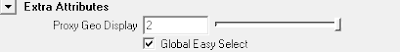

No comments:
Post a Comment